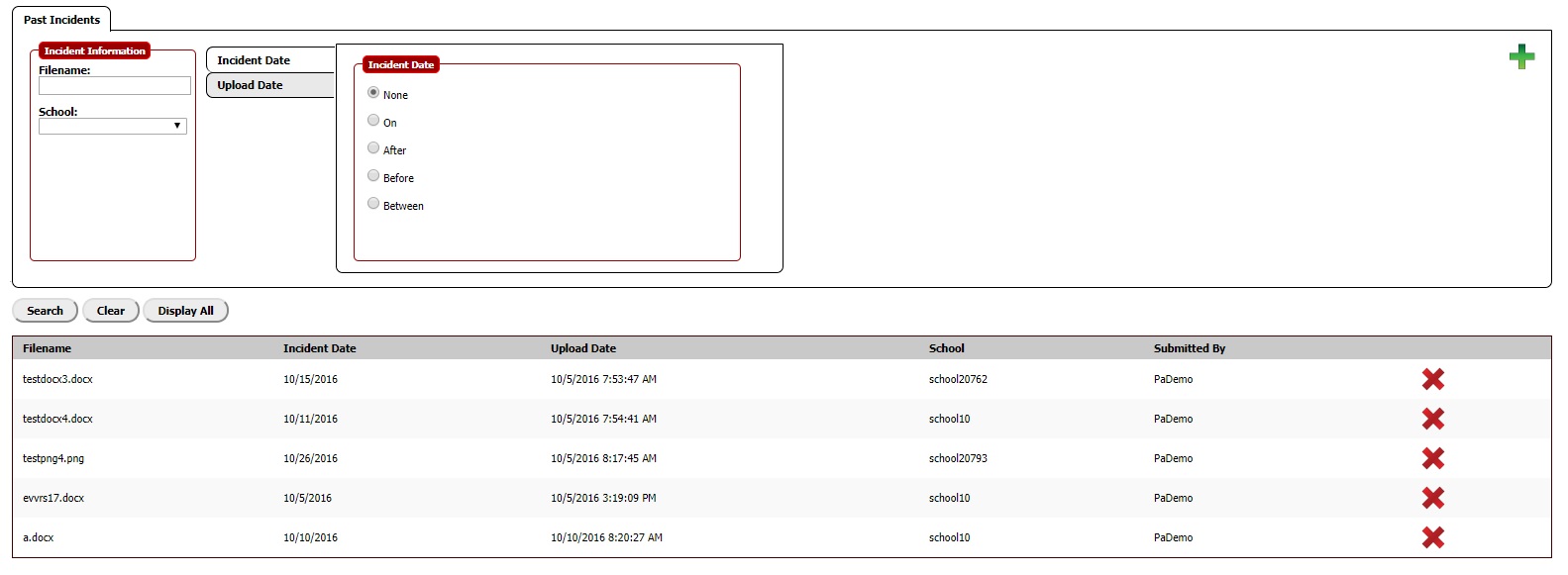The Past Incident Documents area allows you to upload and store records of incidents that predate when you added HIBster to your district. These past incidents are stored for historical purposes and will not show up on HIB reports.
To add a past incident to your system, click on the  icon located on the right half of the page:
icon located on the right half of the page:
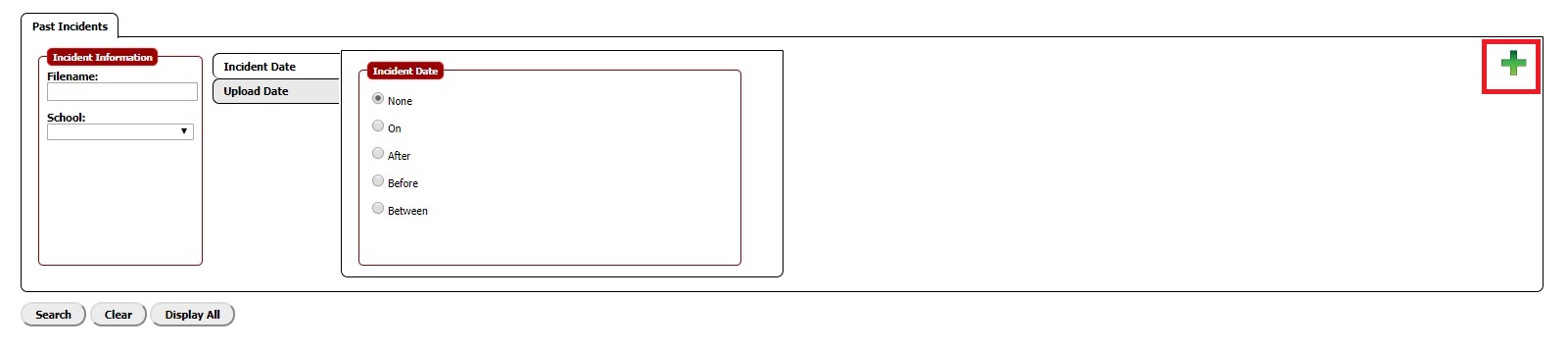
This will open a new dialogue box where you can enter basic information for the incident and attach an upload file. Virtually any file type can be stored on HIBster, but we recommend PDF or DOC files for incident records.
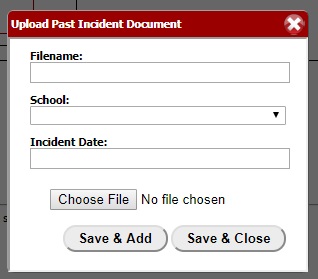
Once an incident document has been added to your archive, you can find this file using the search fields available on the left side of the page. If you're not sure about any of the details of the incident you're looking for, or you simply want to view every record for your district, you can click the Display All button.
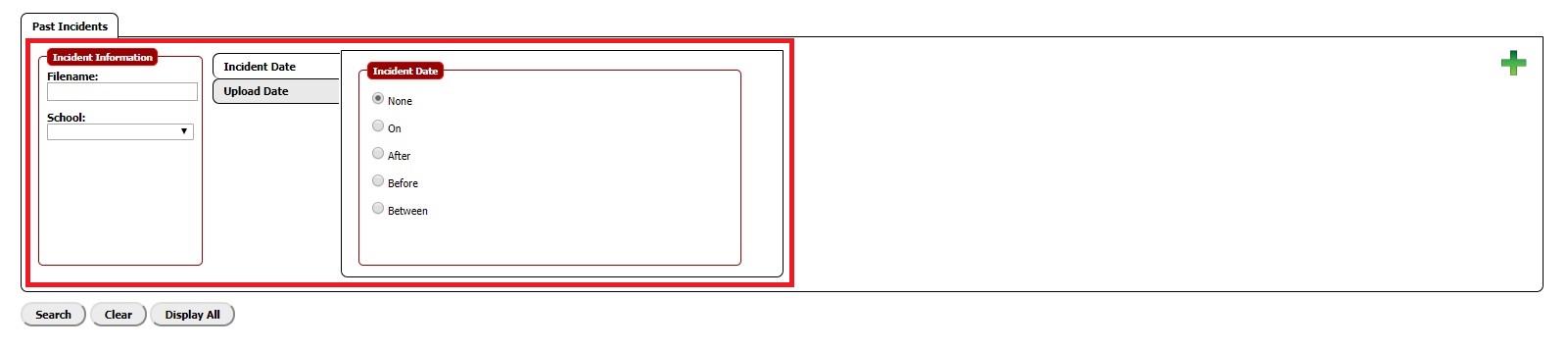
Results of the search will be displayed directly underneath the search options. Click on any file on the list to download it to your own computer. If you are a System Admin for your district, you will also see a  icon next to each incident. Clicking on this will completely delete the file from HIBster.
icon next to each incident. Clicking on this will completely delete the file from HIBster.