See the Log in to Onspire section above to
log in. (Delete the Welcome box, if
necessary, to continue.)
To select a course, one option is to click the Menu Bar in
the upper right hand corner to purchase a course, or a bundle. All of the available courses will appear and
be listed with a description and a price. Another, perhaps more efficient method to choose a course, is to type a
desired topic, or select a category from a drop-down menu on the left side of
the screen; click ‘Search’. The example
below illustrates the chosen category from the drop-down menu, ‘Special
Education’, and the course entitled, “Standards-Based IEPs: Determining &
Writing Effective Goals”.


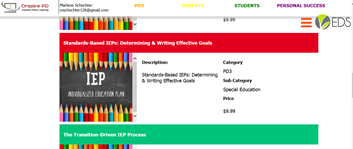
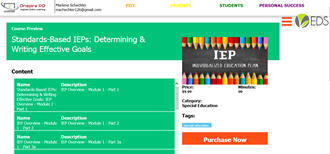
Click ‘Purchase Now’. A new screen appears to enable the user to submit credit card
information securely. Click ‘Complete
Order’.
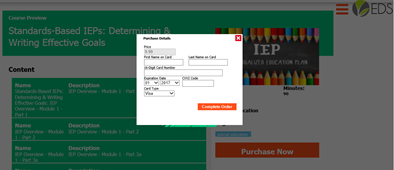
To begin
and take the course, follow the instructions provided in the section above, Selecting and Managing a Course (Member of a School
District).
