As required each year by the state, this tab allows for you to input
information for each case in an Excel spreadsheet. Clicking on this tab will open Form 4092 for
each case. It is built as a “bubble” to
be checked for each statement. Click on
each statement and hit Save and Continue or Save and Close at the bottom.
When you save the document, the system will save the information in an
Excel spreadsheet. When you have all the
cases entered, you can upload the document to the state or we can handle it for
you.
When you are ready to send to the state, click on the  (reports) icon at the top of the page. Your page will look like this:
(reports) icon at the top of the page. Your page will look like this:
 (reports) icon at the top of the page. Your page will look like this:
(reports) icon at the top of the page. Your page will look like this: 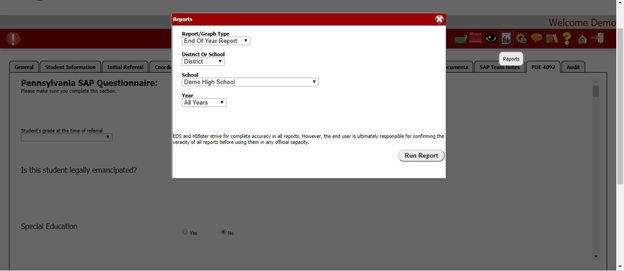
Scroll through each box and complete for the respective year. Hitting the Run Report tab will have the
completed Form 4092 Excel spreadsheet downloaded to your computer.
