Self assessment allows students to run an assessment based on their current plan for your records.
To add a new assessment, Click the green plus button to create the assessment.
Enter the name of the assessment and click Save & Close.
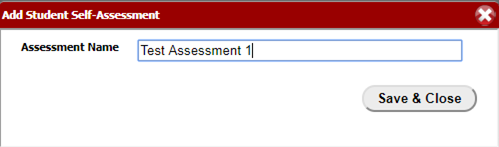
Once this is created, Click the record in the plan to start the assessment.
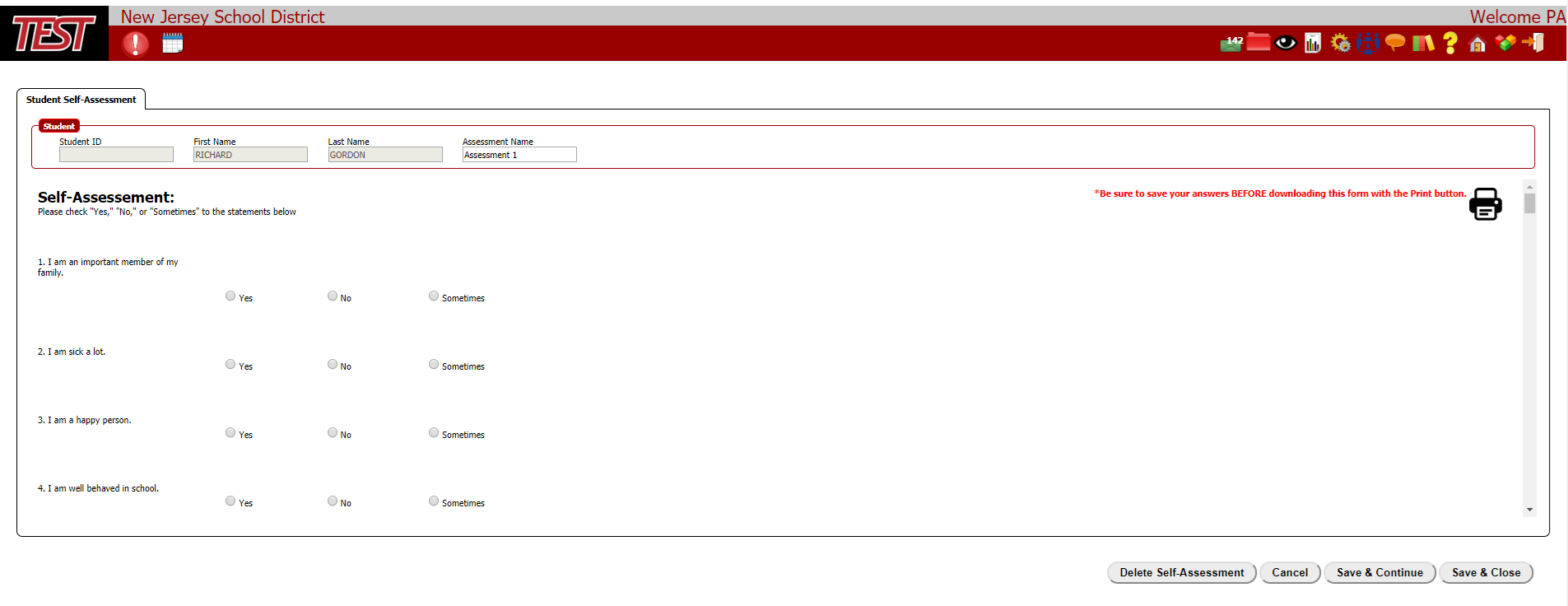
From here, have you your student complete the self assessment and click Save and Close.
