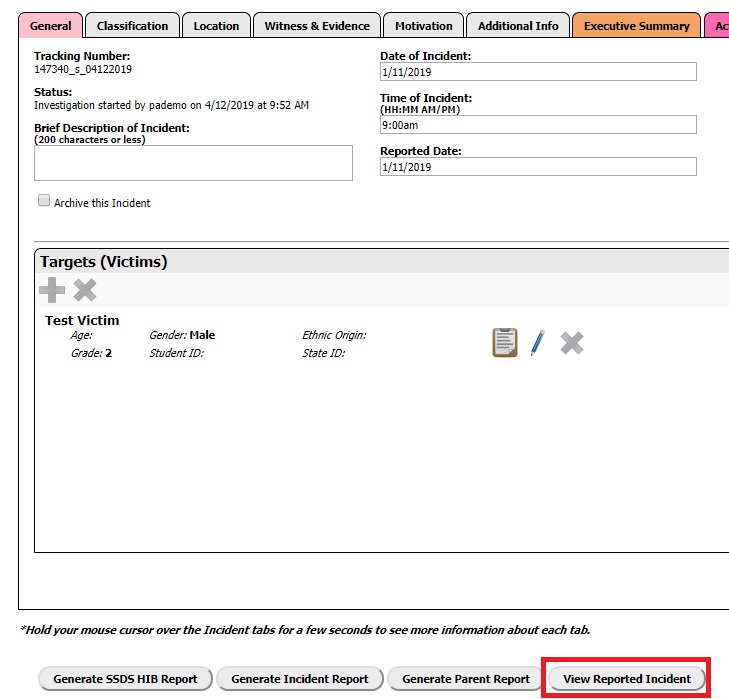If the system admin for your district has enabled parent reporting, you will receive pending incidents from your district's HIB Reporting page. Pending incidents are intended to be reviewed by your District Coordinator, School Admin, or HIB Specialist before they are approved for an official investigation.
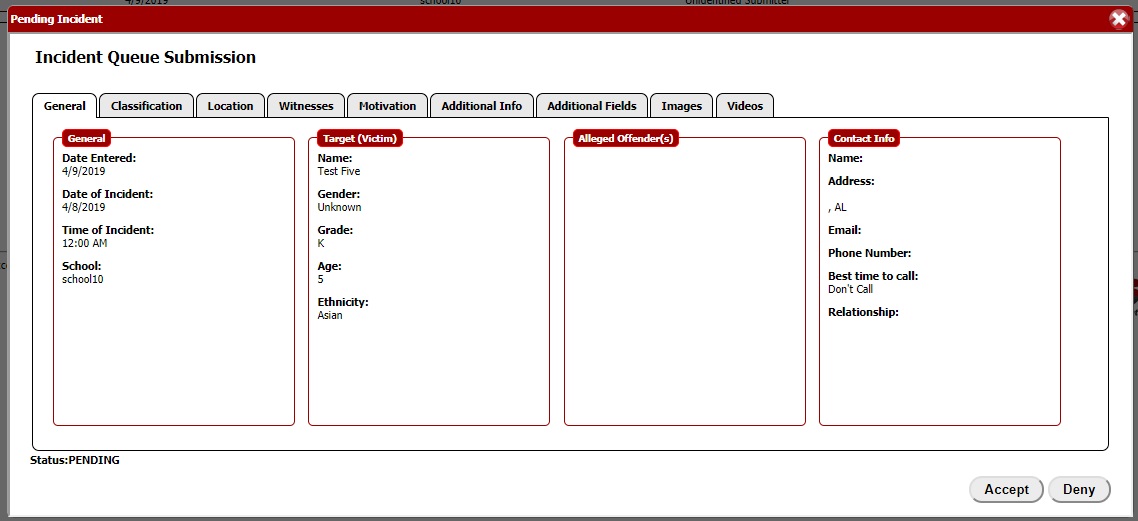
If a pending incident is Denied for any reason, it can no longer be turned into a new incident. It will remain in your Pending Rejected tab for future reference.
If a pending incident is Approved, it will automatically be saved as a new investigation assigned to the person who approved it. This is similar to starting a new HIB-type incident using the  icon on the red toolbar at the top of your dashboard, but an approved incident will automatically carry over information submitted on the pending incident. The original report will be moved to your Pending Approved tab. Any official incident that is created from an approved pending incident will also show an extra button labeled View Reported Incident on the bottom of its investigation page. Clicking this button will show the original parent report in a pop-up window.
icon on the red toolbar at the top of your dashboard, but an approved incident will automatically carry over information submitted on the pending incident. The original report will be moved to your Pending Approved tab. Any official incident that is created from an approved pending incident will also show an extra button labeled View Reported Incident on the bottom of its investigation page. Clicking this button will show the original parent report in a pop-up window.
 icon on the red toolbar at the top of your dashboard, but an approved incident will automatically carry over information submitted on the pending incident. The original report will be moved to your Pending Approved tab. Any official incident that is created from an approved pending incident will also show an extra button labeled View Reported Incident on the bottom of its investigation page. Clicking this button will show the original parent report in a pop-up window.
icon on the red toolbar at the top of your dashboard, but an approved incident will automatically carry over information submitted on the pending incident. The original report will be moved to your Pending Approved tab. Any official incident that is created from an approved pending incident will also show an extra button labeled View Reported Incident on the bottom of its investigation page. Clicking this button will show the original parent report in a pop-up window.