The HIB Grade Assessment tool is meant measure the use and effectiveness of anti-bullying procedures in your school. This form should be completed by your Anti-Bullying Specialist. Click on 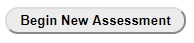 to start a new assessment from scratch, or use the icons listed in the Previous Assessments section to review, edit, or delete an existing assessment.
to start a new assessment from scratch, or use the icons listed in the Previous Assessments section to review, edit, or delete an existing assessment.
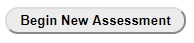 to start a new assessment from scratch, or use the icons listed in the Previous Assessments section to review, edit, or delete an existing assessment.
to start a new assessment from scratch, or use the icons listed in the Previous Assessments section to review, edit, or delete an existing assessment.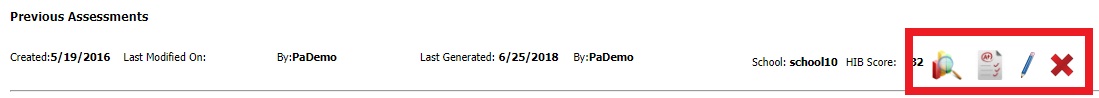
Once you start a new assessment, it will automatically be assigned to you. It can also be reassigned by clicking on the icon on the user selector at the top of the page.
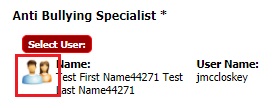
When completing the questions, please pay careful attention to prompts that tell when only certain sections should be filled in. For example, if the instructions tell you to ONLY answer questions for Option A or B, do NOT complete both sections. This will give you inaccurate results when your scores are tallied on HIB Grade reports.
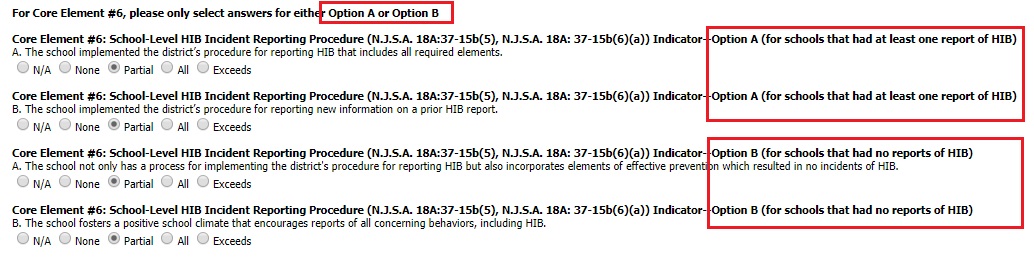
If you have any documentation you need to add to your assessment, you can use the  icon on the Documents tab to upload your own files. The
icon on the Documents tab to upload your own files. The  icon beside each file will delete that file when clicked. The
icon beside each file will delete that file when clicked. The  icon on the top of the Documents tab will delete ALL files you have submitted for the assessment.
icon on the top of the Documents tab will delete ALL files you have submitted for the assessment.
